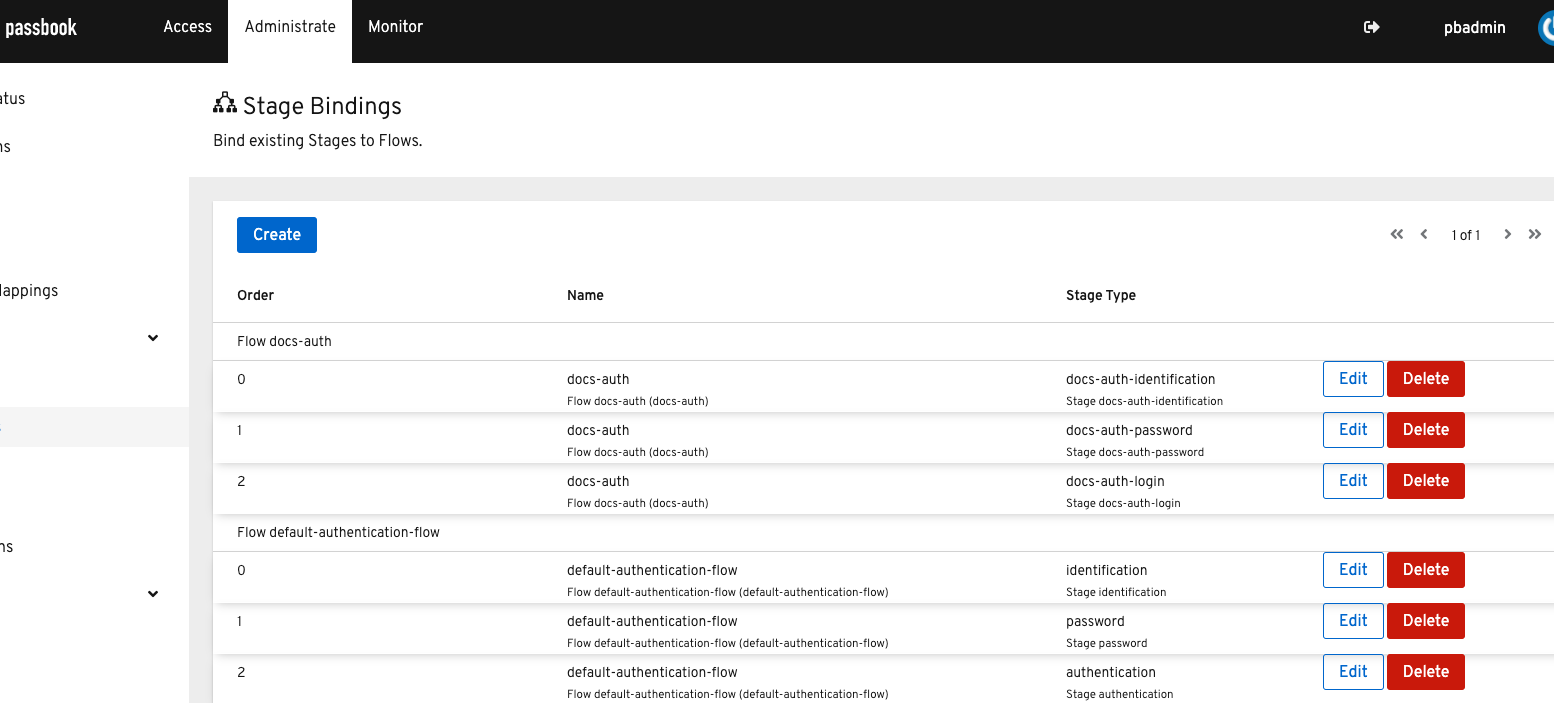1.2 KiB
Login Flow
This document describes how a simple authentication flow can be created.
This flow is created automatically when passbook is installed.
-
Create an Identification stage
Here you can select whichever fields the user can identify themselves with Select the Template Default Login, as this template shows the (optional) Flows Here you can also link optional enrollment and recovery flows.
-
Create a Password stage
Select the Backend you want the password to be checked against. Select "passbook-internal Userdatabase".
-
Create a User Login stage
This stage doesn't have any options.
-
Create a flow
Create a flow with the delegation of Authentication Assign a name and a slug. The slug is used in the URL when the flow is executed.
-
Bind the stages to the flow
Bind the Identification Stage with an order of 0 Bind the Password Stage with an order of 1 Bind the User Login Stage with an order of 2
!!! notice
This flow can used by any user, authenticated and un-authenticated. This means any authenticated user that visits this flow can login again.