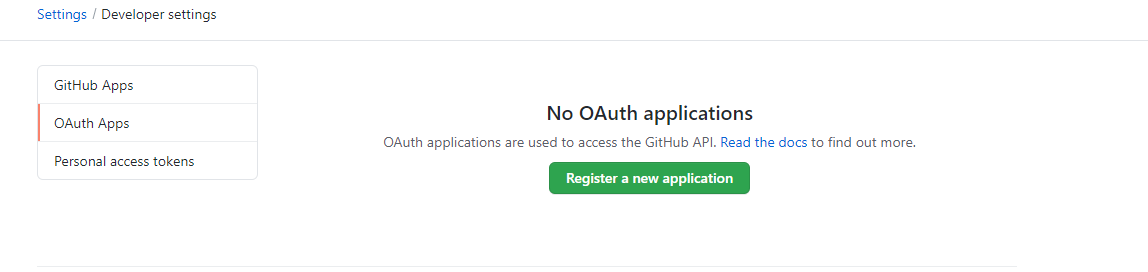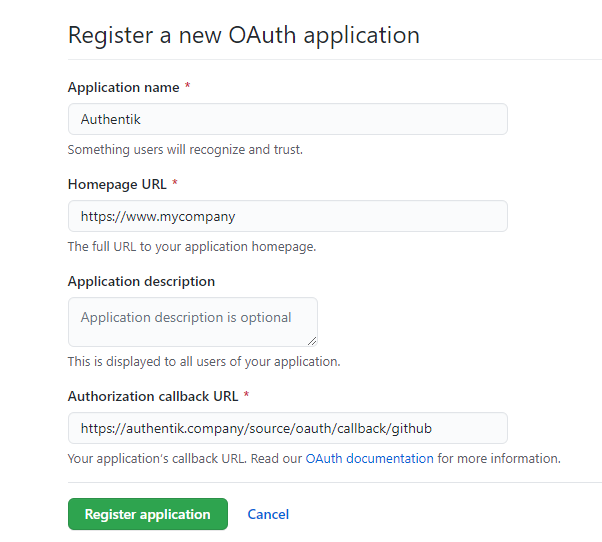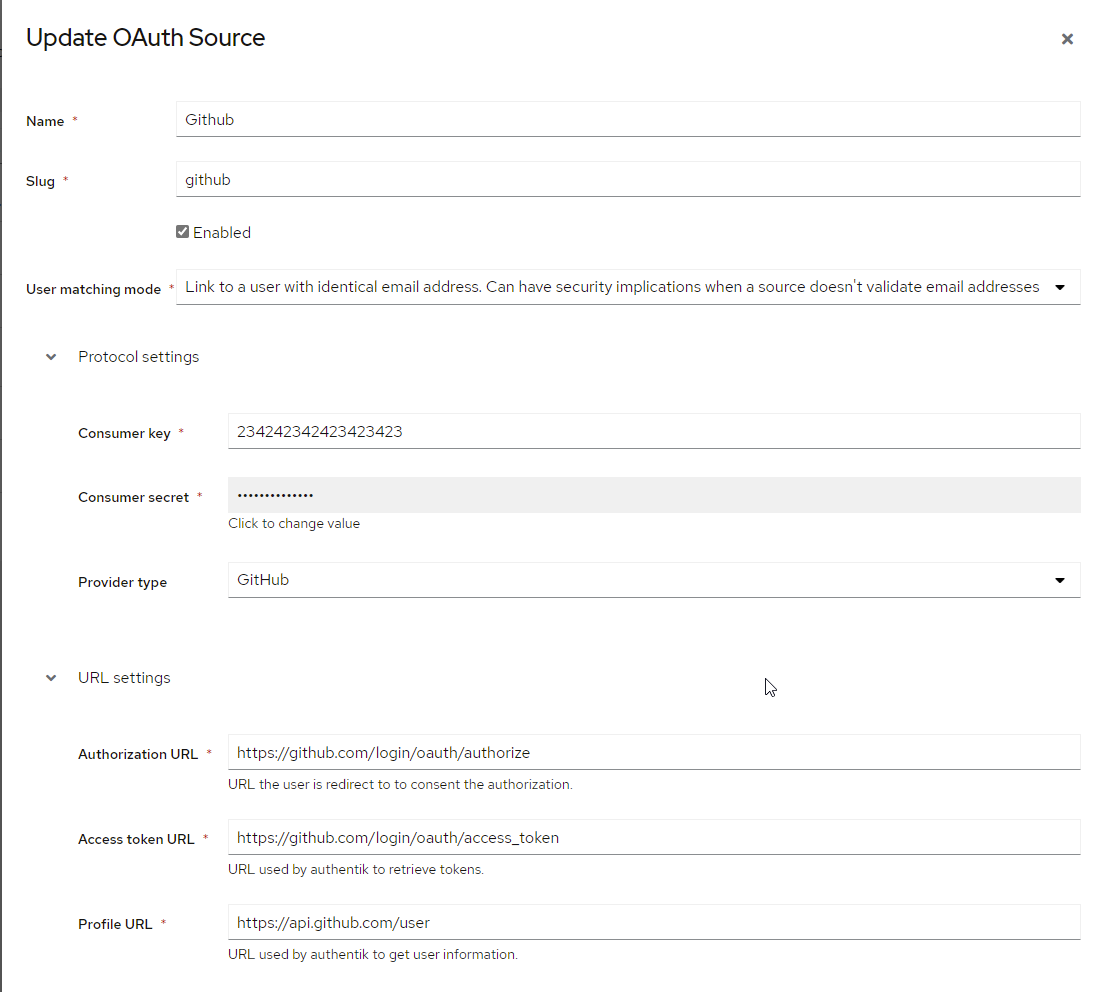* Create index.mdx Add Wekan example * updated to include wekan entry * Update and rename website/docs/sources.md to website/docs/sources/index.md Break Sources into individual pages. * Update and rename website/docs/sources/index.md to website/docs/sources/ldap/index.md * Create index.md * Update index.md * Update index.md * Create index.md * Create index.md * Create index.md * Update index.md * Update index.md * Update index.md * Create index.md * discord images * spacing * Added discord * discord changes * Added sources breakdown to the sidebar * Fixed the saml title * Added github examples * fixed formatting * Changed file path, updated sidebar, added google. * fixed a spelling mistake * Cleaned up formatting * Fixed Notes
1.9 KiB
| title |
|---|
| Github |
Allows users to authenticate using their Github credentials
Preparation
The following placeholders will be used:
authentik.companyis the FQDN of the authentik install.www.my.companyHomepage URL for your site
Github
- Create an OAuth app under Developer Settings https://github.com/settings/developers by clicking on the Register a neww application
- Application Name: Choose a name users will recognize ie: Authentik
- Homepage URL:: www.my.company
- Authorization callback URL: https://authentik.company/source/oauth/callback/github
- Click Register Application
Example screenshot
- Copy the Client ID and save it for later
- Click Generate a new client secret and save it for later You will not be able to see the secret again, so be sure to copy it now.
Authentik
-
Under Resources -> Sources Click Create Github OAuth Source
-
Name: Choose a name (For the example I use Github)
-
Slug: github (If you choose a different slug the URLs will need to be updated to reflect the change)
-
Consumer Key: Client ID from step 6
-
Consumer Secret: Client Secret from step 7
-
Provider Type: Github
Expand URL settings:
:::note As of June 20 2021 these URLS are correct. Here is the Github reference URL https://docs.github.com/en/developers/apps/building-oauth-apps/authorizing-oauth-apps :::
- Authorization URL:
https://github.com/login/oauth/authorize - Access token URL:
https://github.com/login/oauth/access_token - Profile URL:
https://api.github.com/user
Here is an exmple of a complete Authentik Github OAuth Source
Save, and you now have Github as a source.
:::note For more details on how-to have the new source display on the Login Page see the Sources page :::